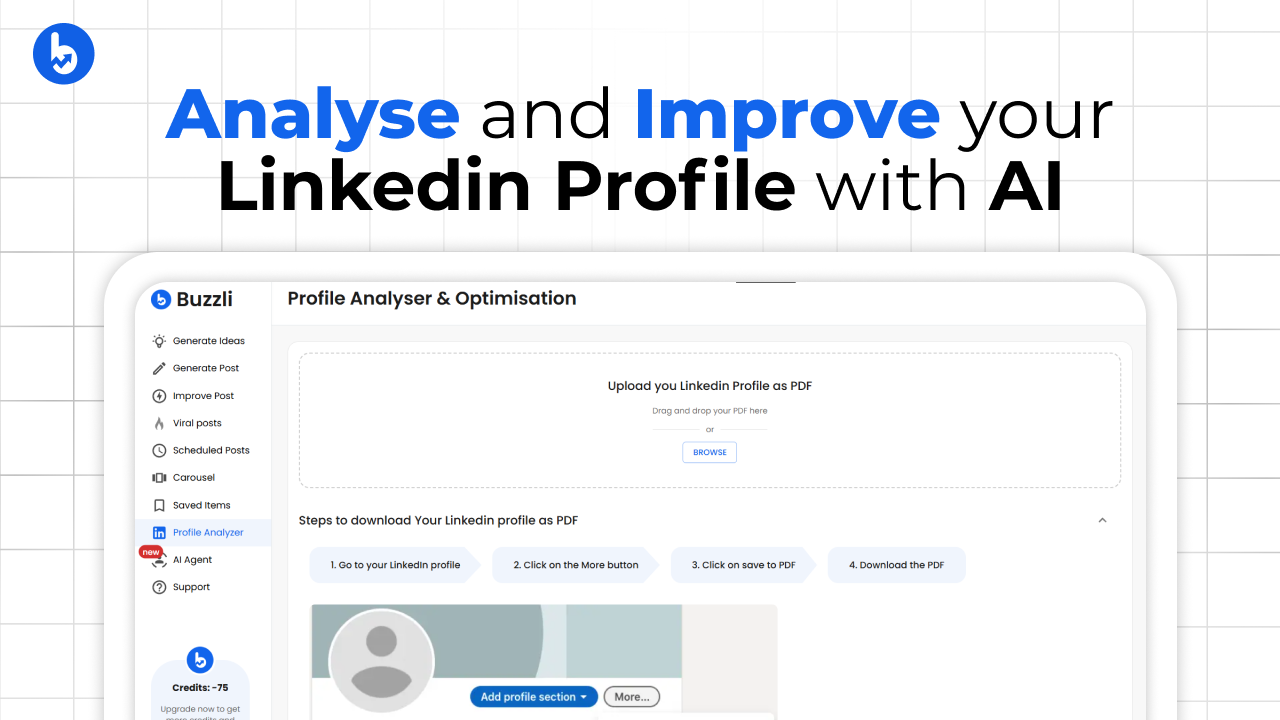Your underutilized, incomplete LinkedIn profile is one of the biggest factors stopping you from getting that much-needed opportunity on LinkedIn.
It is also the base of your personal brand.
Here’s how you can analyze the Gaps and start making changes with Buzzli.
Let’s go for it!
Step 1: Open your LinkedIn profile and save it as a PDF (from the “Resources” menu).
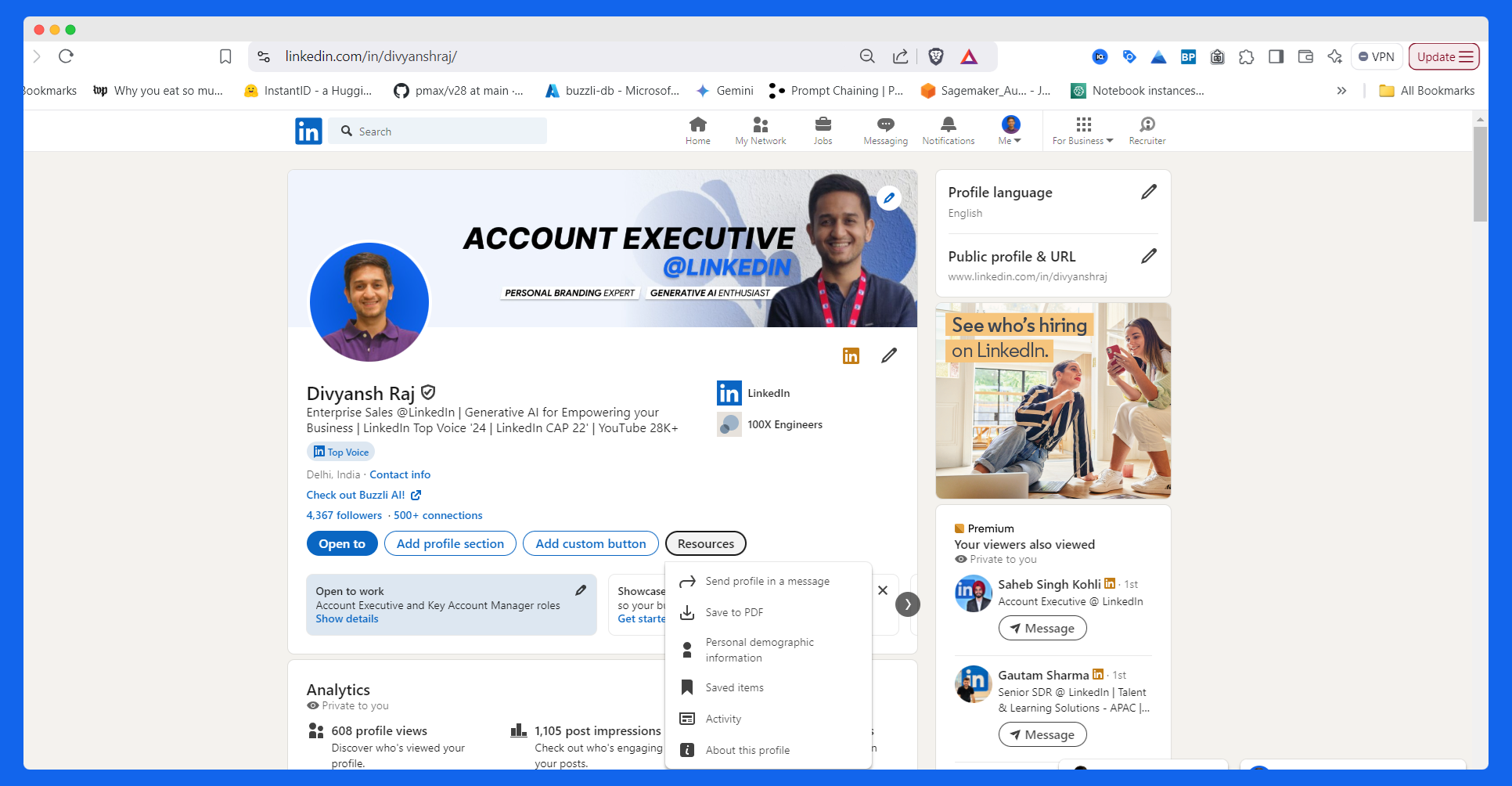
Step 2: Go to Buzzli.in and navigate to the “Profile Analyzer” page.
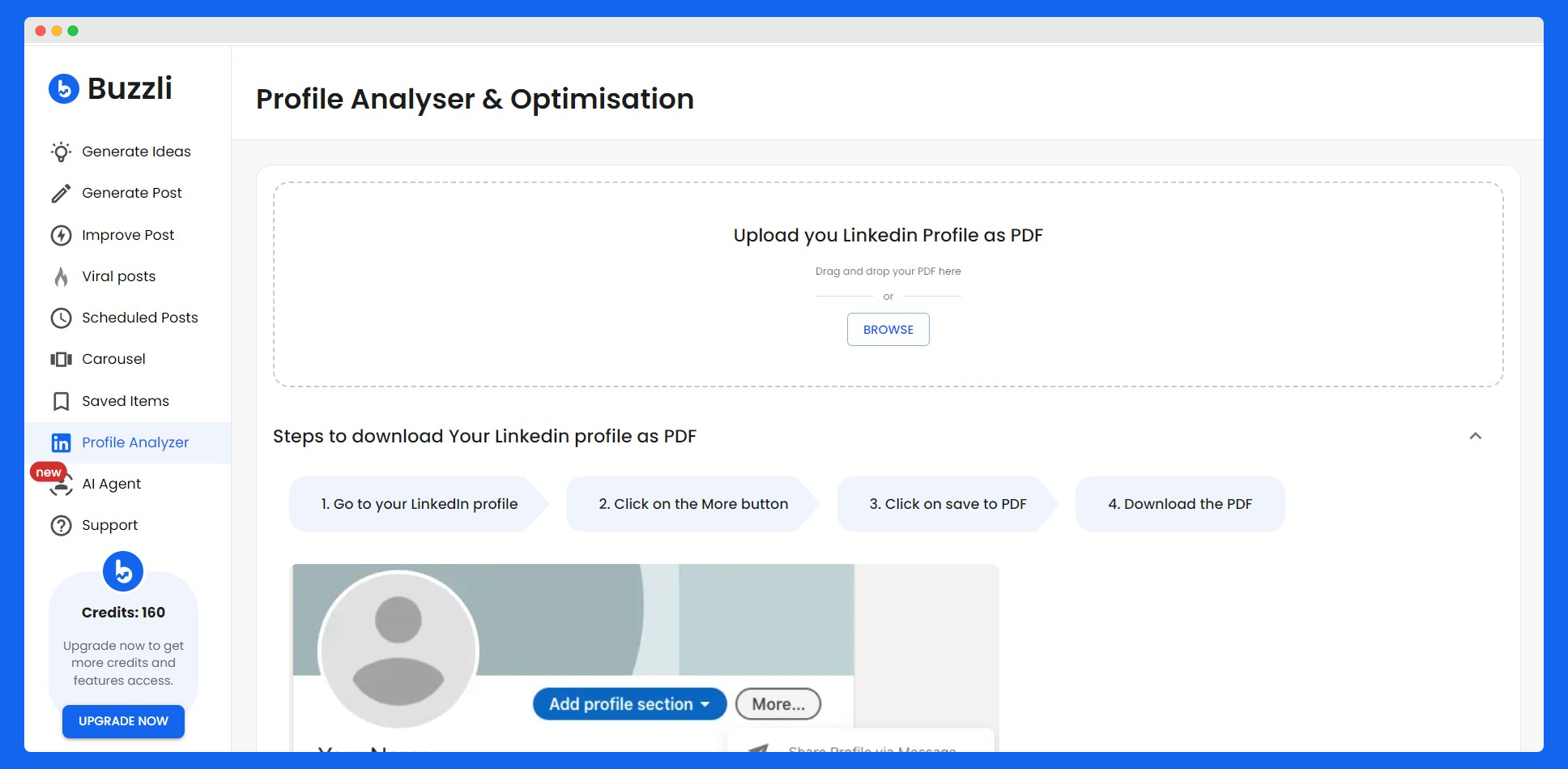
Step 3: Upload your LinkedIn profile PDF and click Analyze.
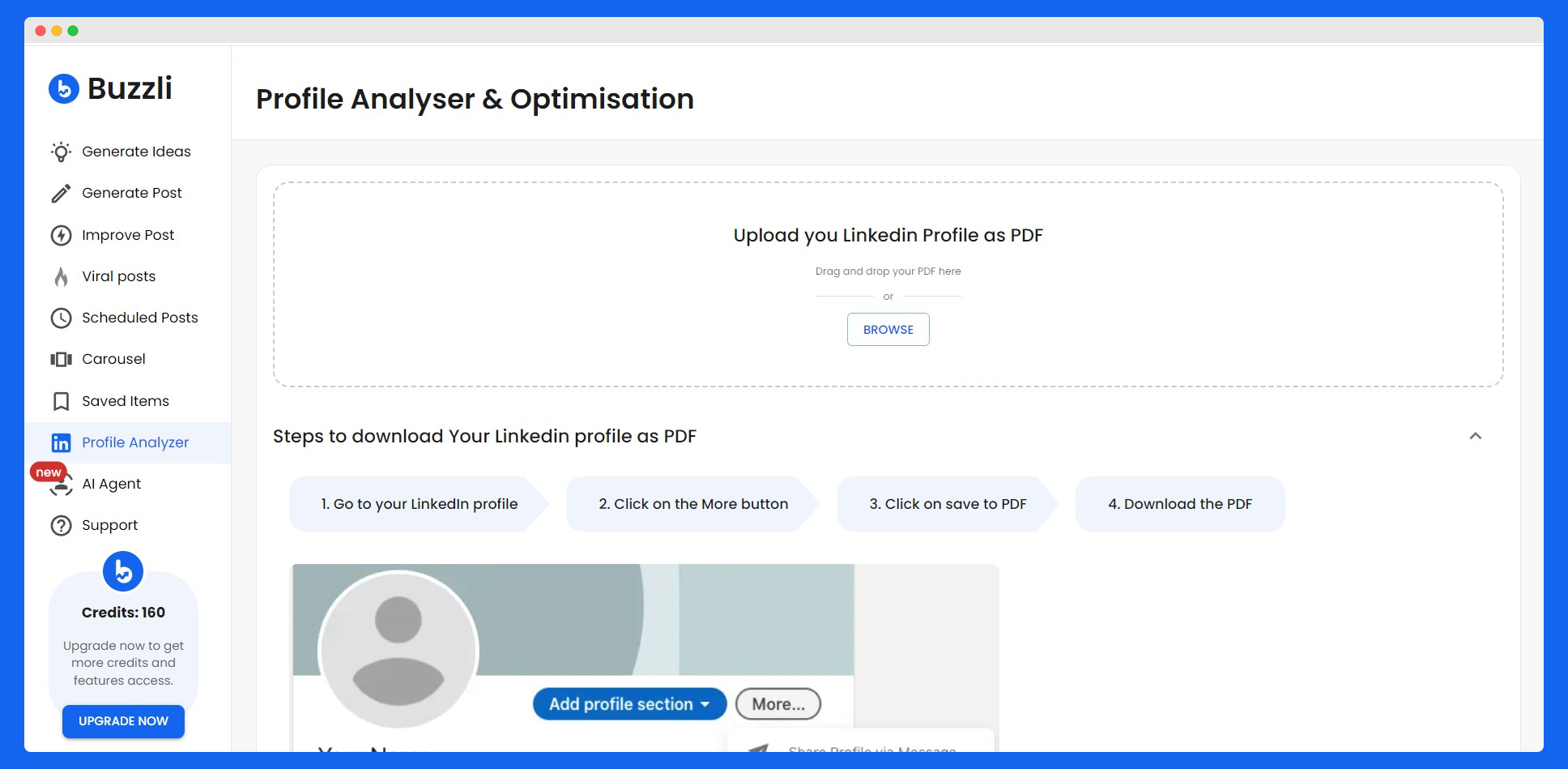
Buzzli will work its magic by pointing out mistakes and suggesting improvements for your Headline, About Section Summary, and Work Experience Summary.
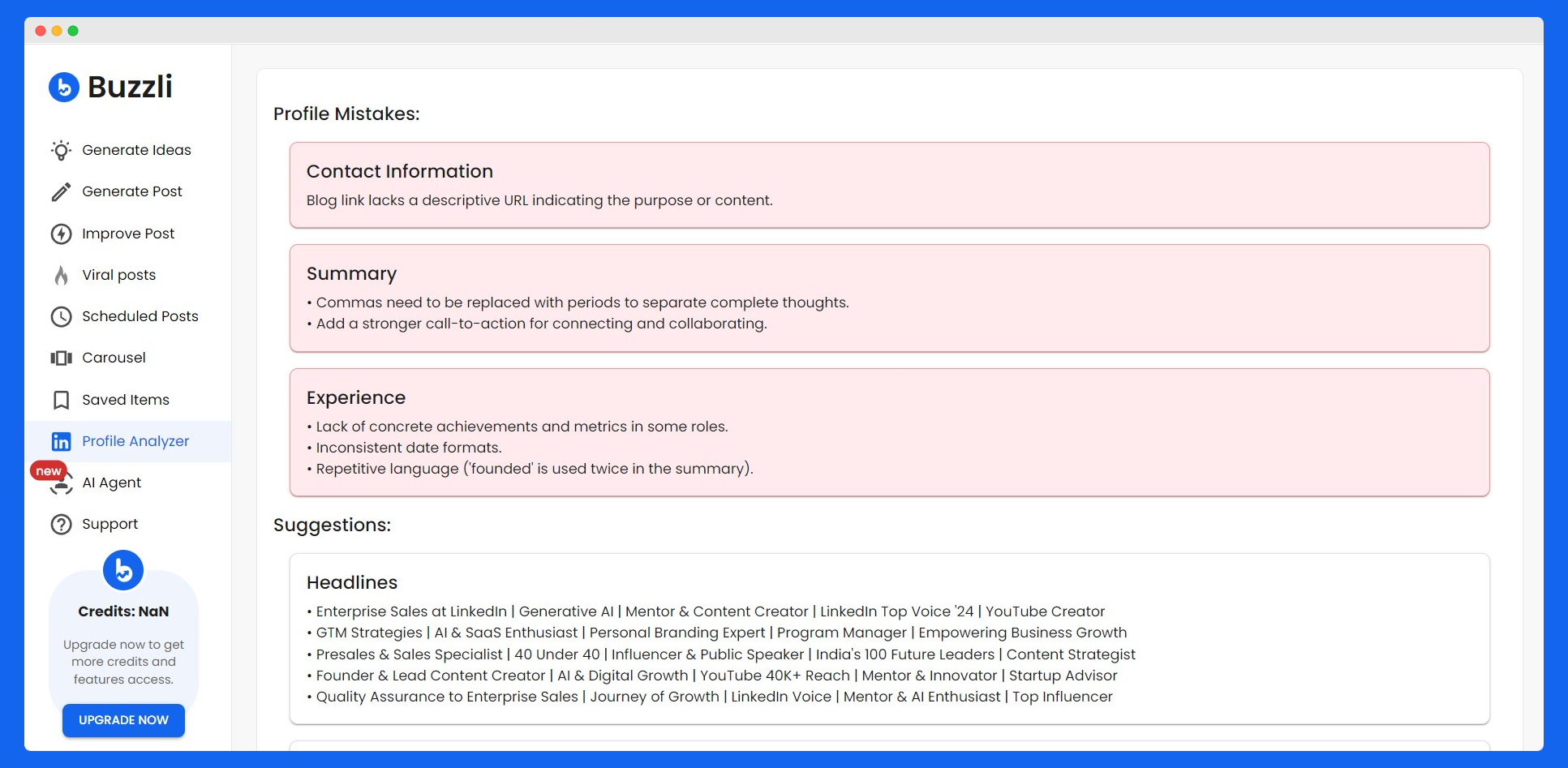
Step 4: Implement these recommended changes on your LinkedIn profile.
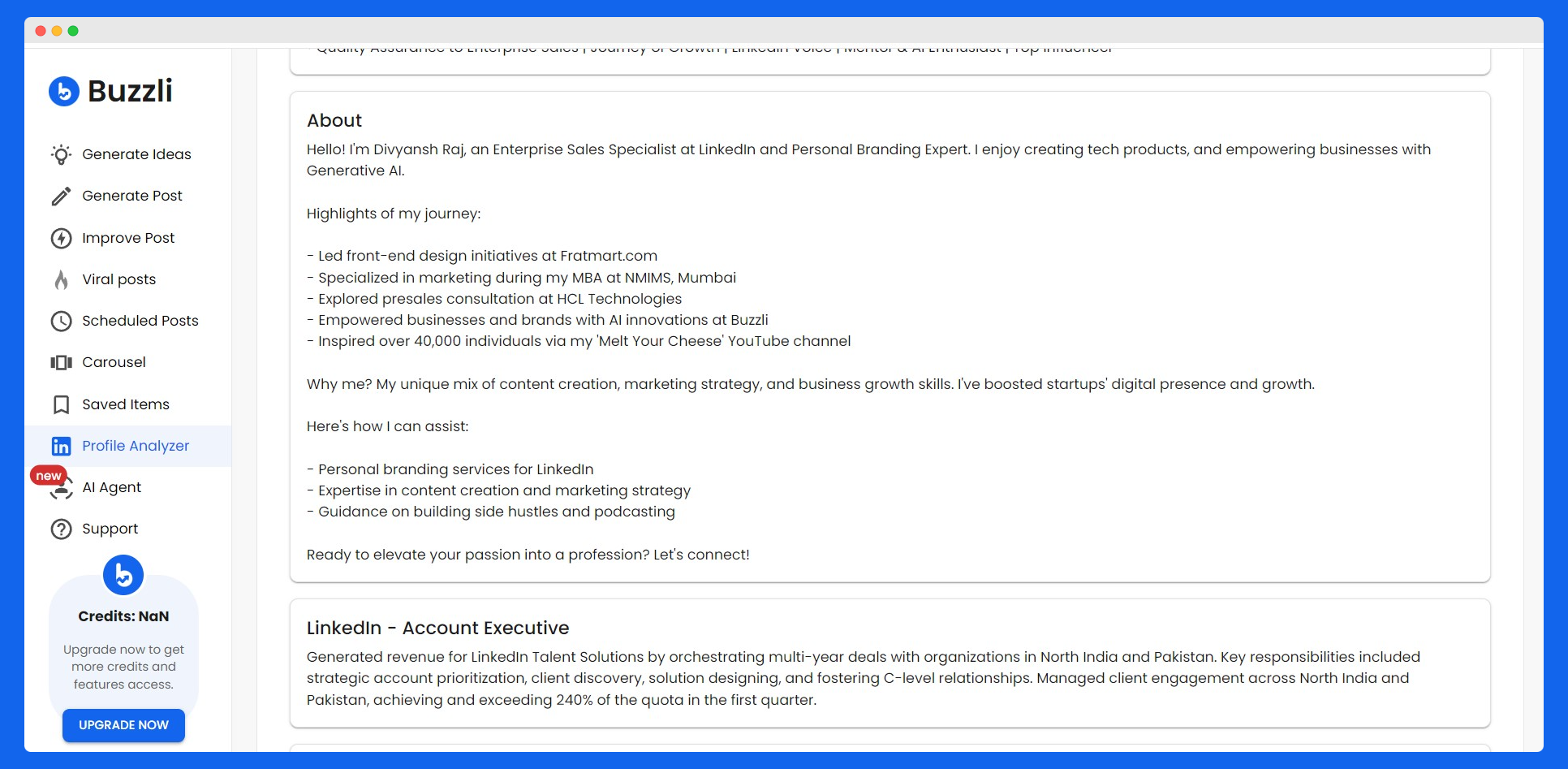
And that’s it!
The entire analysis takes less than two minutes, putting you leagues ahead of everyone who hasn’t optimized their LinkedIn profile yet.
Get started now and take your personal brand to the next level!